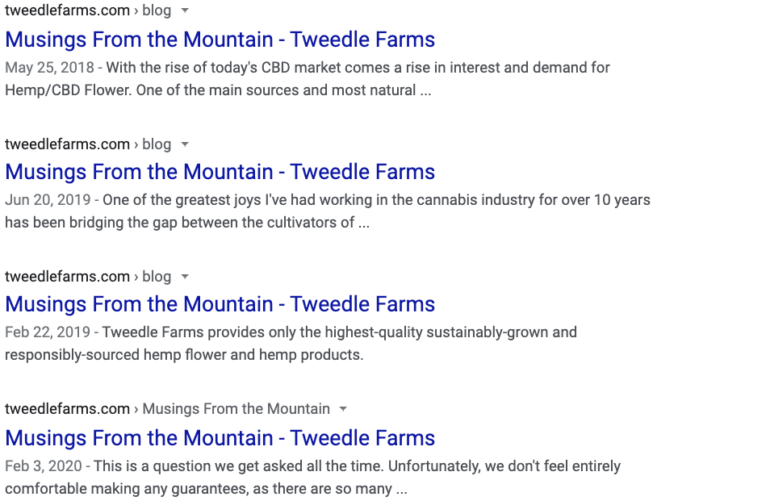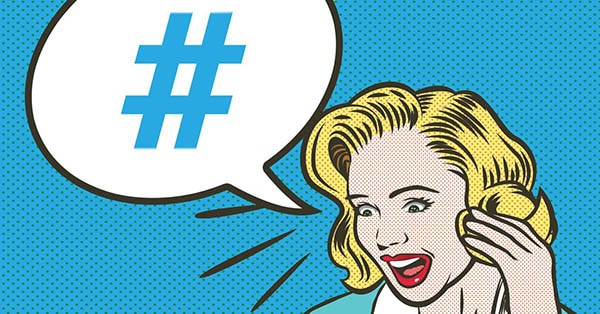Let’s take a minute to talk about title tags.
A strong SEO campaign is crucial for your business because it increases visibility, drives traffic and directly impacts your revenue. If you’re looking to run a solid SEO campaign, which we know you are, then there’s one critical element that you can’t miss.
Your page’s title tags.
Title tags are HTML elements that state the title of your web page. They’re essential for showing up in search engine result pages, and for your audience’s ability to easily find you. The right title tag will tell your audience what to expect before they ever click on the link. Your title tags have the power to directly impact your click rate, and eventually your bottom line.
There are good title tags, and then there are bad ones. Of the ways you can get title tags wrong, and one of the most damaging, is using duplicate title tags on your pages.
Unique Pages Need Dedicated Title Tags
Each of your web pages serves a different purpose, even if it’s attracting a slightly different niche area of your market to the same lead capture form. The point is, if you could do it all with one page, you probably would. Your effort spent in differentiating your pages is in vain if you don’t create individual title tags to set them apart from one another.
Let’s say that you’re a home restoration business that focuses on both flood repair and fire damage. You have separate pages dedicated to each because the customers that you’re attracting have two very different sets of needs. But, you’ve attached the same, generalized title tag to each.
What happens when the potential customer with flooding issues clicks on your link and is directed to your extensive page on fire prevention, damage, and repair? There’s a chance you might get lucky and they’ll take the time to explore your site, but the odds are greater that they won’t. Instead, they’ll back out and find a page that’s relevant to their needs.
This isn’t what you want, and it’s something that could have been entirely avoided with unique title tags.
This brings us to how search engines handle duplicate title tags. Let’s take a look.
Rolling the Dice with Google
Google considers multiple pages with the same title tag to contain duplicate content. By their definition, duplicate content “refers to substantive blocks of content within or across domains that either completely match other content or are appreciably similar”.
By the way, Google doesn’t like duplicate content at all, for several reasons.
For starters, duplicate content is just plain bad for the user experience. It creates a situation where the user is often misdirected to a page that they really have no interest in. Title tags should lead the user directly to what they’re looking for with little effort. If you’re using duplicate title tags, you’re not optimizing SEO for the best possible user experience. This can be detrimental to your SEO.
Next, duplicate title tags create more work for search engines and puts them in the position of making decisions for you. When two, or more, of your pages contain similar title tags, it falls upon the search engine to try to determine which page the user really wants to see in their results.
What happens is that some of your pages will get preferred ranking status, while others get ignored completely. Your overall traffic goes down, and bounce rates go up, which is the exact opposite of your SEO goals.
Finally, Google is weary of any duplicate content. Although it’s rare, malicious users attempt to use duplicate content to trick Google’s analytics and manipulate page rankings. Google is on to this and will sometimes penalize pages with any type of duplicate content for this reason.
If search engines aren’t interested in you, then you’ve lost all the leverage from your otherwise strong SEO campaign.
Become Extra Diligent with Product Pages
For some reason, duplicate title tags seem to be an even bigger challenge for E-commerce businesses. I mean, how many different title tags can you have for each of your product pages when so many of your products are similar?
No matter how similar your products are, you need to find a way of differentiating then from each other, unless you don’t mind your SEO becoming weak and watered down and traffic that wanted to purchase something from you bouncing away from your site in the direction of your competitors.
Instead of focusing on what’s the same, pinpoint what’s different when creating title tags for your product pages. For example, title tags for product pages that include the brand, model and item are an easy way to set your pages apart from one another and drive optimal traffic with your SEO.
Solving the Problem
When you have duplicate title tags on your pages, Google will do one of two things. Ignore the issue completely, which means that the search engine decides which pages come up in results. This thins out your SEO so that it’s not nearly as effective as it should be.
The other solution is that Google takes the initiative to replace it with something that the search engine feels will generate a higher quality user experience. The main problem with this is that you have just lost control of your SEO, but also that your search results might end up looking sloppy, like you just couldn’t be bothered with the effort. We both know this isn’t true, so why are you going to let duplicate title tags tarnish your hard-earned image?
You’re not. Instead, you’re going to fix the problem.
If you know where your duplicate title tags are, then taking the initiative to replace them is step number one. But, if you have many pages, and maybe had a little help in creating the title tags for each, discovering duplicates might feel like an overwhelming task.
I have great news for you. Uncovering duplicate title tags isn’t hard at all.
Helpers such as Google Webmaster Tools, DeepCrawl, or AHREFs will do the hard work for you and identify duplicate title tags and edit them in your content management system.
There are a lot of components to SEO, and each one of them matters. For the strongest SEO strategy, no detail should go unturned, and that means looking at your title tags and making sure that they’re optimized for increasing visibility and generating traffic to your site. You’re one of a kind, make sure your title tags aren’t telling anyone otherwise.